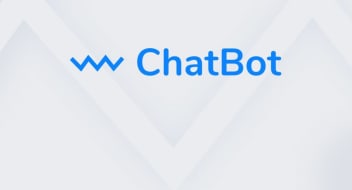Showing top 0 results 0 results found
Showing top 0 results 0 results found
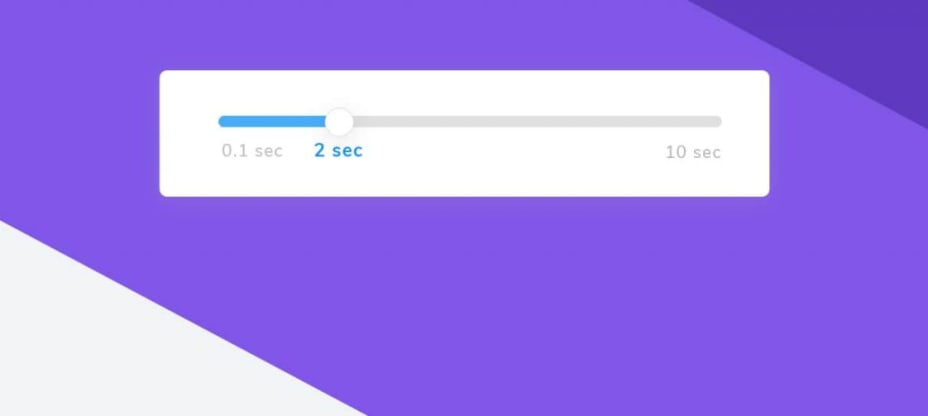
You know that feeling when you’re expecting a message from someone you like? Squinting at your phone every 10 minutes and jumping up every time it is buzzing? Now chatbots can give you this excitement! Today we’re introducing the delay!
The great advantage of bots is that they can reply instantly without spending any time on typing or even thinking. But if you think about it more, you’ll realize that the machine responding in milliseconds can be frustrating, especially if you’re building complex responses or trying to make your scenario look and feel natural.
That is why we’ve added new functionality that slows down the response time, and the great part of it is that you can decide how long will the bot “be typing.”
How does it work
The typing indicator delay is a scrollbar added automatically to every bot response, that defines the time interval between messages.
The range of the delay starts from 0.1 second and ends at 10 seconds. During this time, the visitor will see the typing indicator. The minimum value, 0.1 sec would push the message in a flash and the max value, 10 seconds, would give enough time to comfortably read the previous message. You don’t have to set up the delay for every single response. We’ve thought about it for you, and set the default value for 2 seconds, feels comfortable and natural awaiting time.
Great job! Today we’ve taught our bots how to type!
And just so you know, this feature works with all our integrations but Slack!