Bring life to your chatbot conversations with attractive images.
Images catch the user’s attention and make your chatbot more engaging. You can use them to present your products and offers or to add some humor to your chats.
How to add an Image Response
Go to your bot and open the Bot response block. Select the Image response and drag and drop your image. You can also browse your computer files to choose from there.
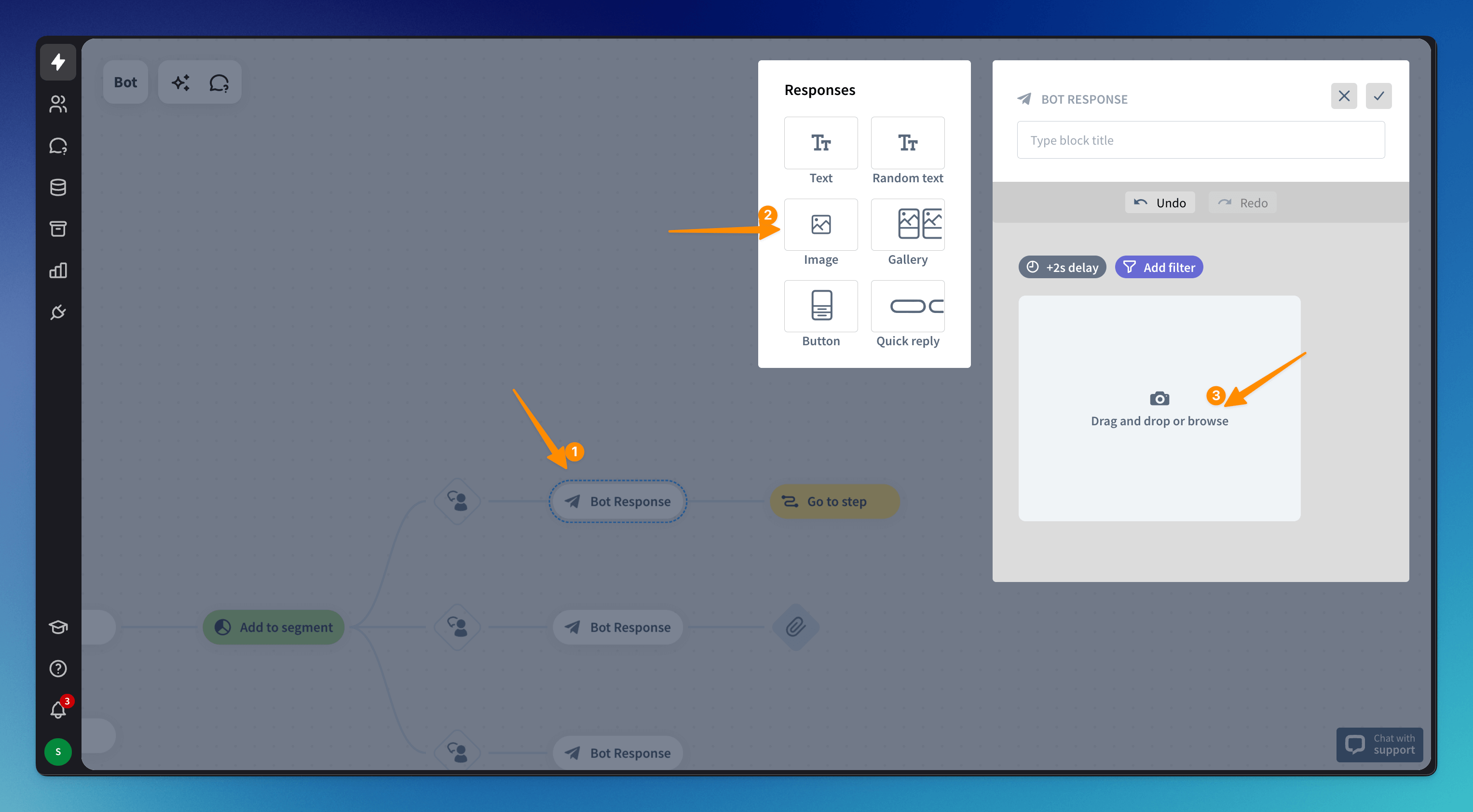 Crop the chosen image. The file will be sent when the user triggers the block on the bot flow.
Crop the chosen image. The file will be sent when the user triggers the block on the bot flow.
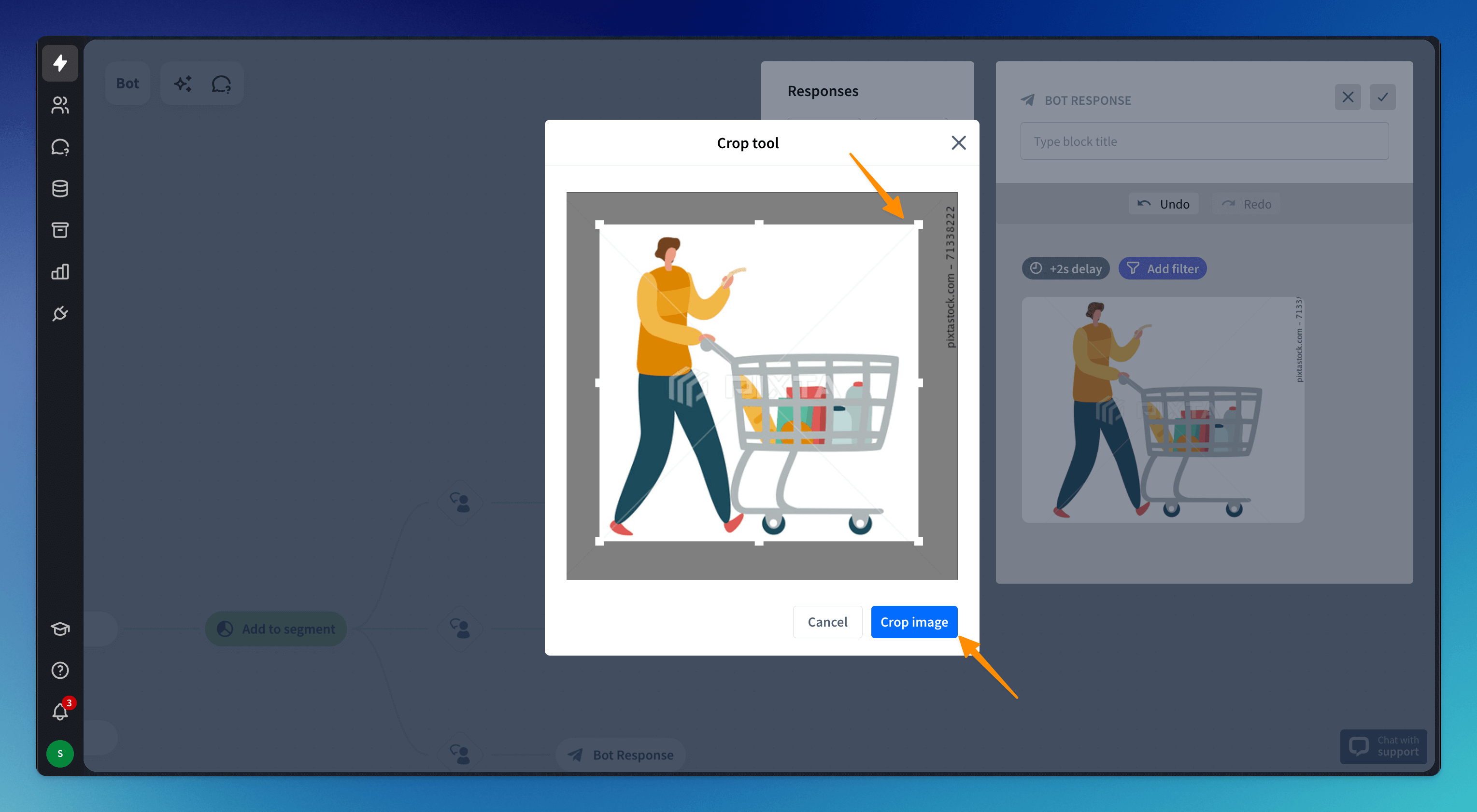
Read more: