Use LiveChat goals in your chatbot scenarios and know your bots’ performance.
Add goals to your scenarios to measure how well your bots are performing. You can track successful purchases, sign-ups or anything you want.
LiveChat allows creating three types of goals:
Learn how to configure goals
This bot response is designed only for LiveChat. Remember that you need an active LiveChat integration to use this bot action.
-
First, go to your LiveChat account and follow these steps to add new goals.
-
When you’re ready, open the goal and copy to clipboard from the URL its ID.
-
Now, go to your ChatBot account and open the story.
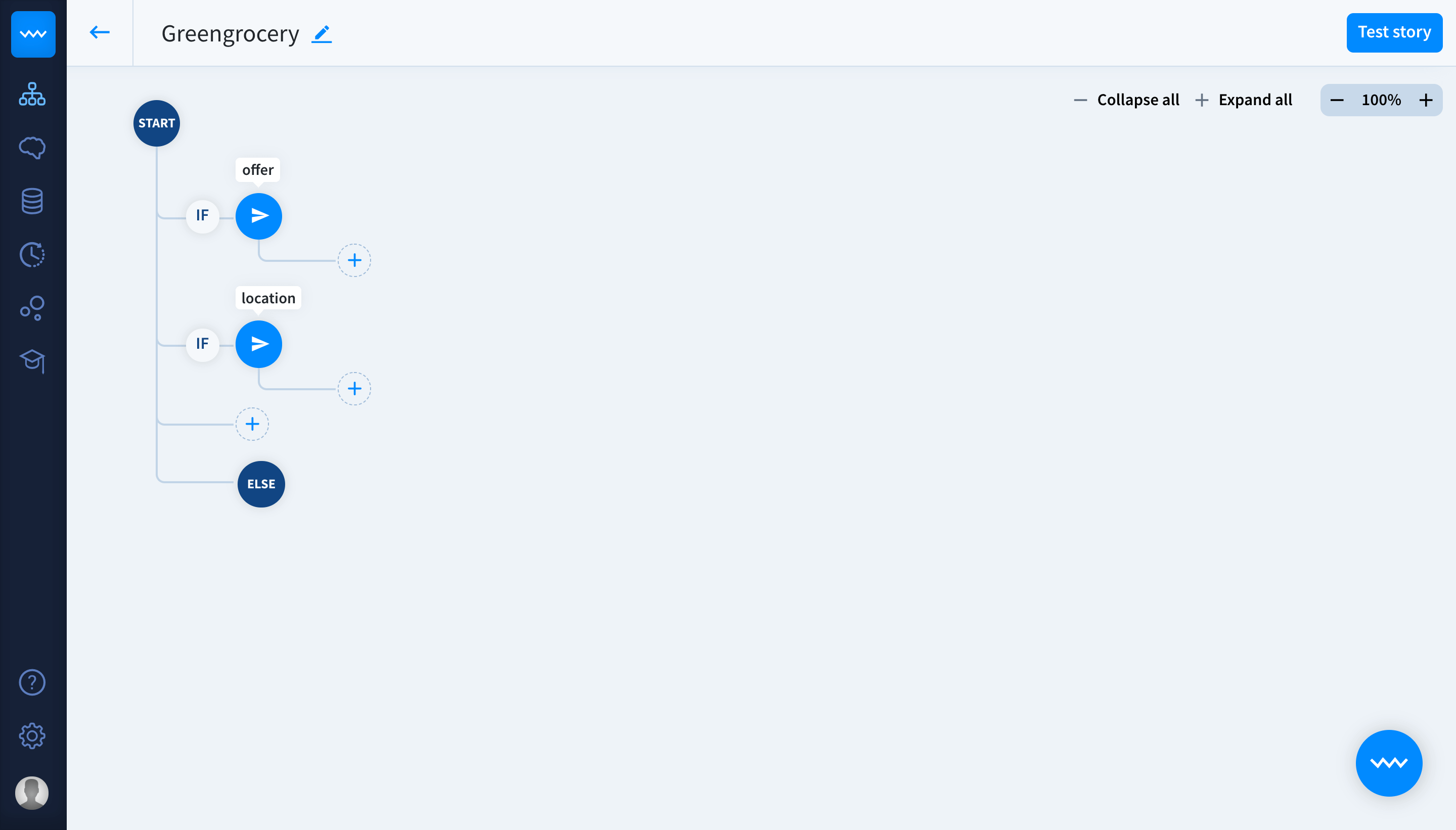
-
Go to an interaction’s bot responses. Find the LiveChat section.
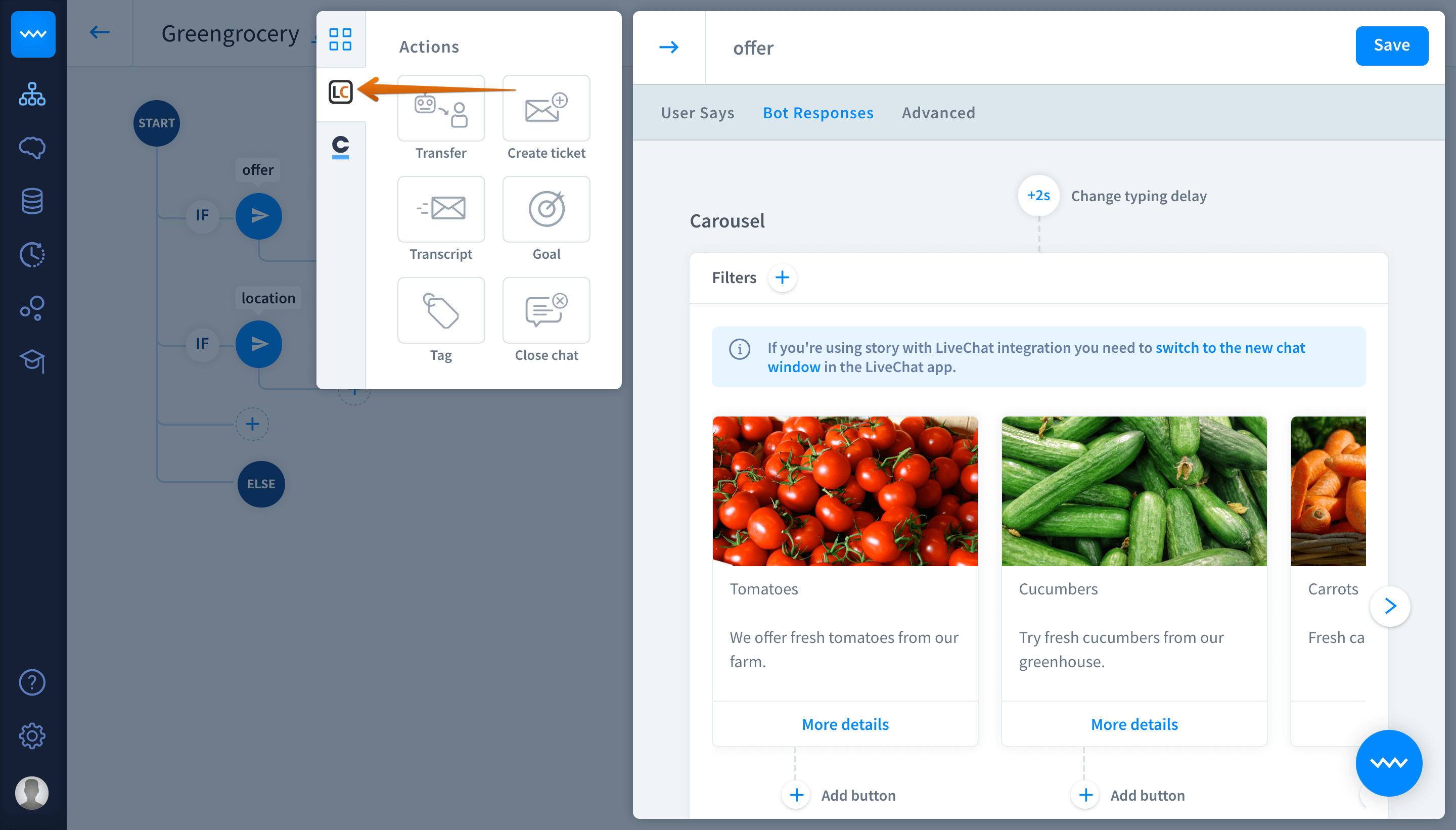
-
Click Goal to add this response to the interaction.
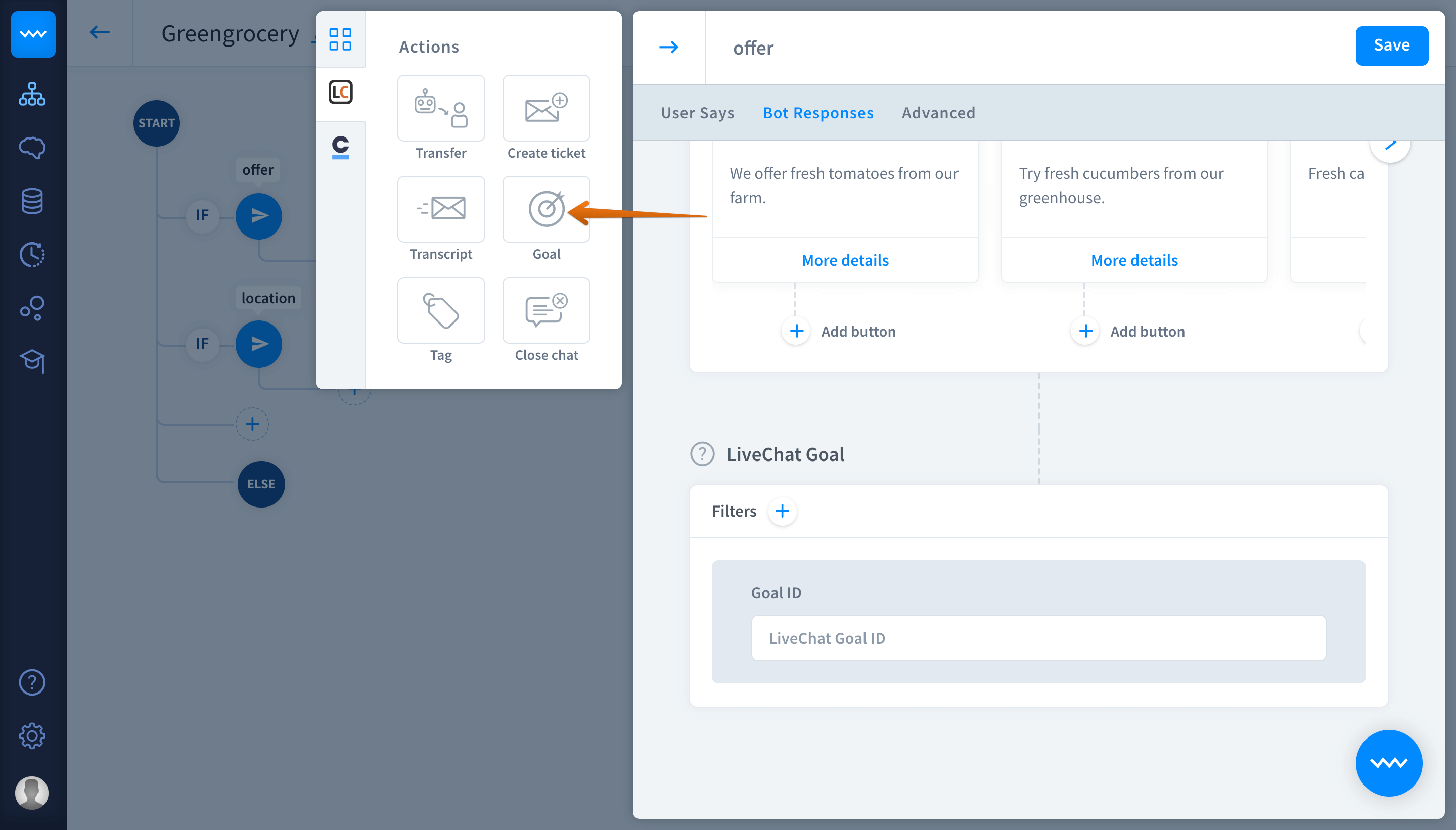
-
Paste the goal ID we’ve copied from LiveChat’s goals.
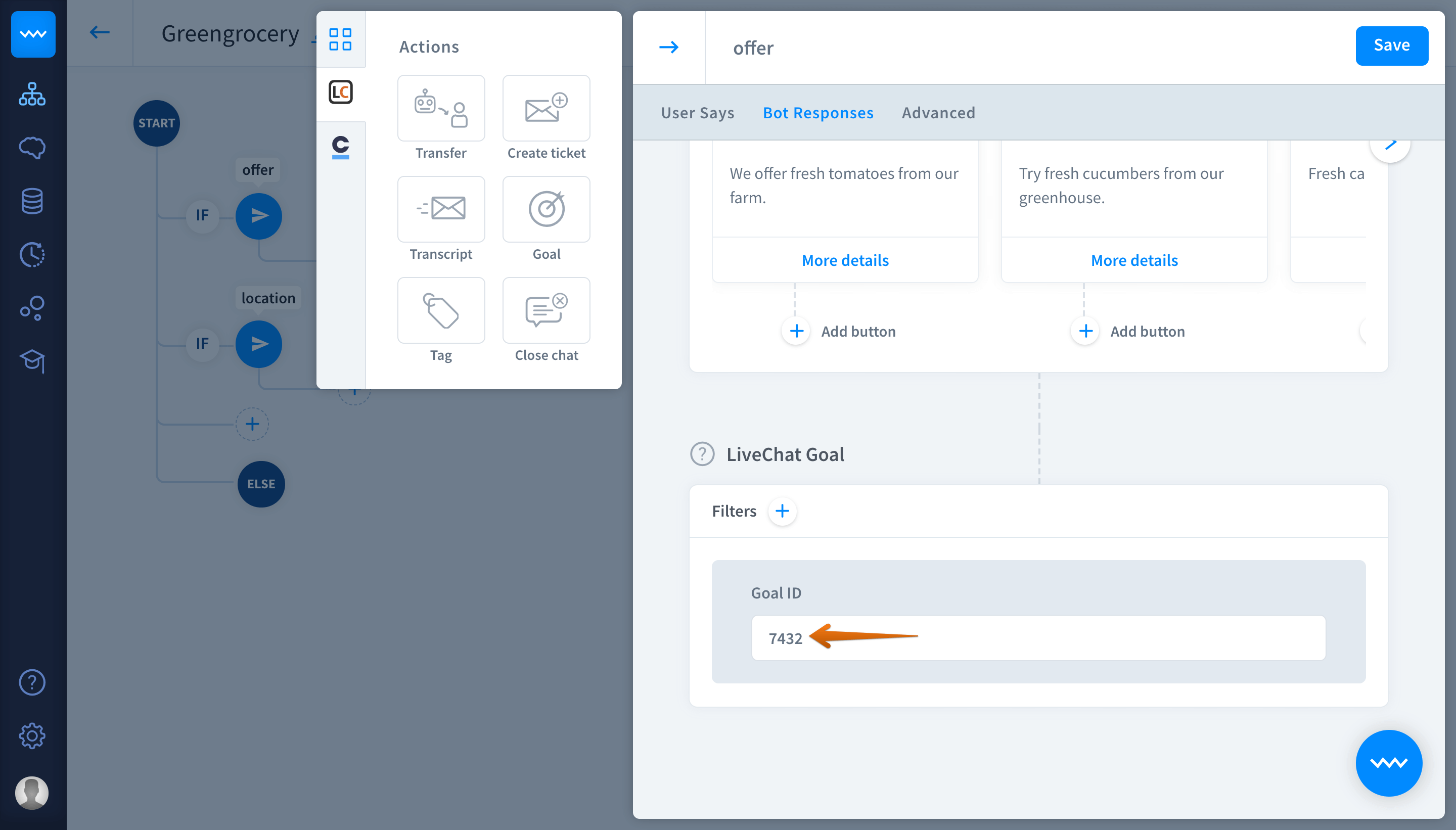
-
Save the interaction. Now every time a conversation arrives at this point of the story, the goal will be achieved.