With Quick Replies, you can create short instant replies that can be selected by users. This form of response may be convenient for meeting scheduling, surveying, and suggesting possible answers.
The reply suggestions are displayed below the text message. Selecting a quick reply is optional, and the user can still type other answer.
How to Use Quick Replies
-
Choose
bot responsesin the interaction view. -
Select
quick repliesfrom the bot responses.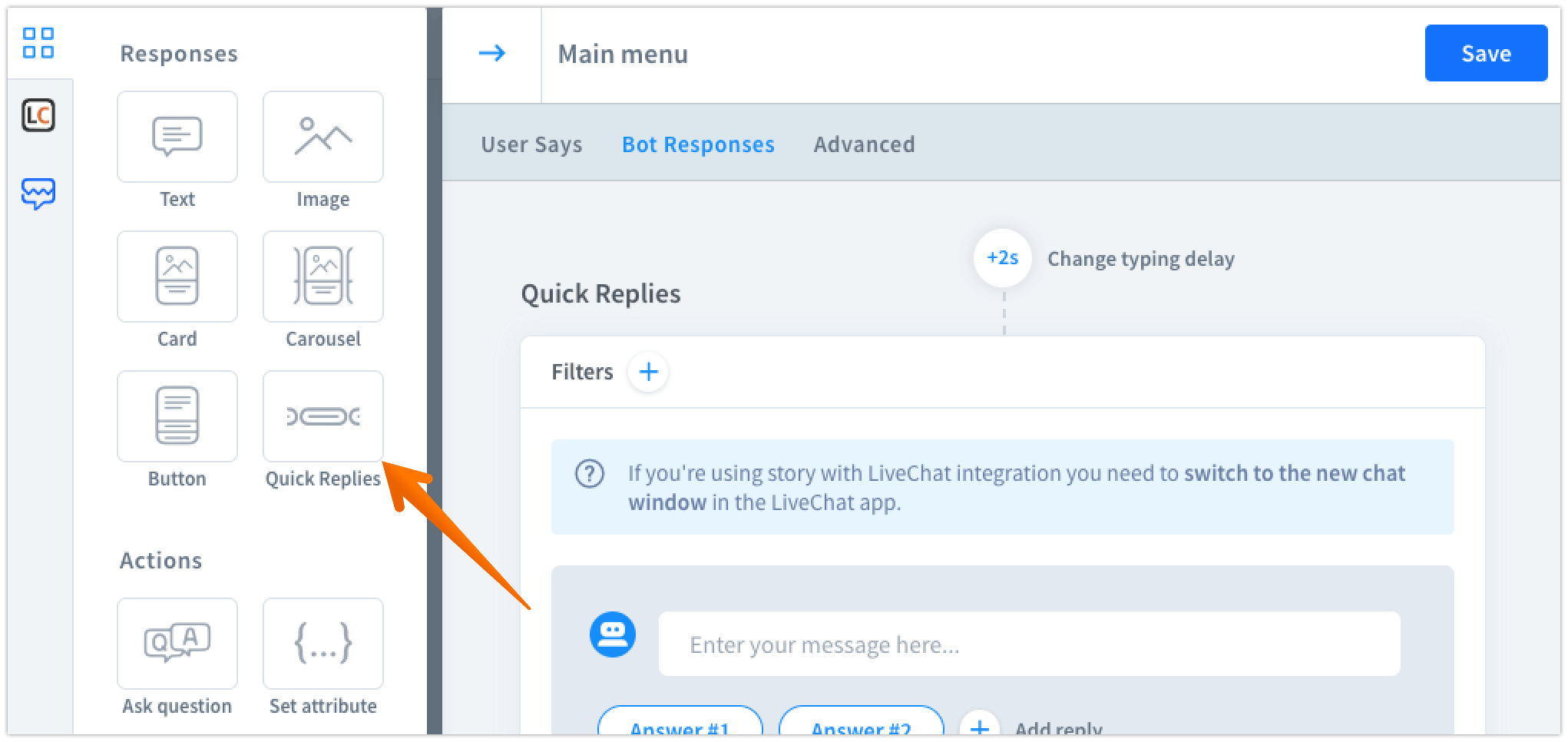
-
Now, add a message and a couple of buttons. Note that you can add maximum
11buttons to one response.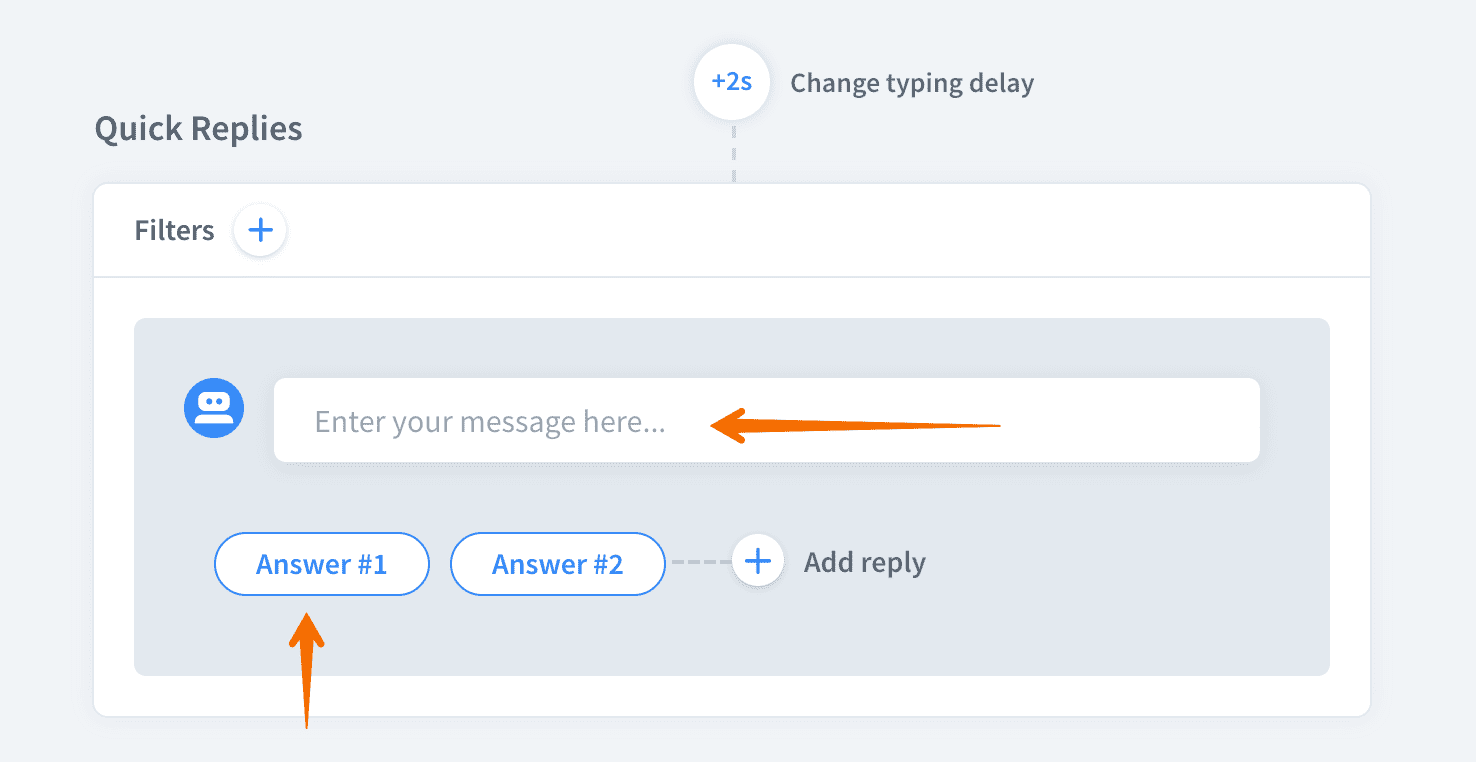
-
Assign each button a type and actions that will be triggered when the button is clicked.
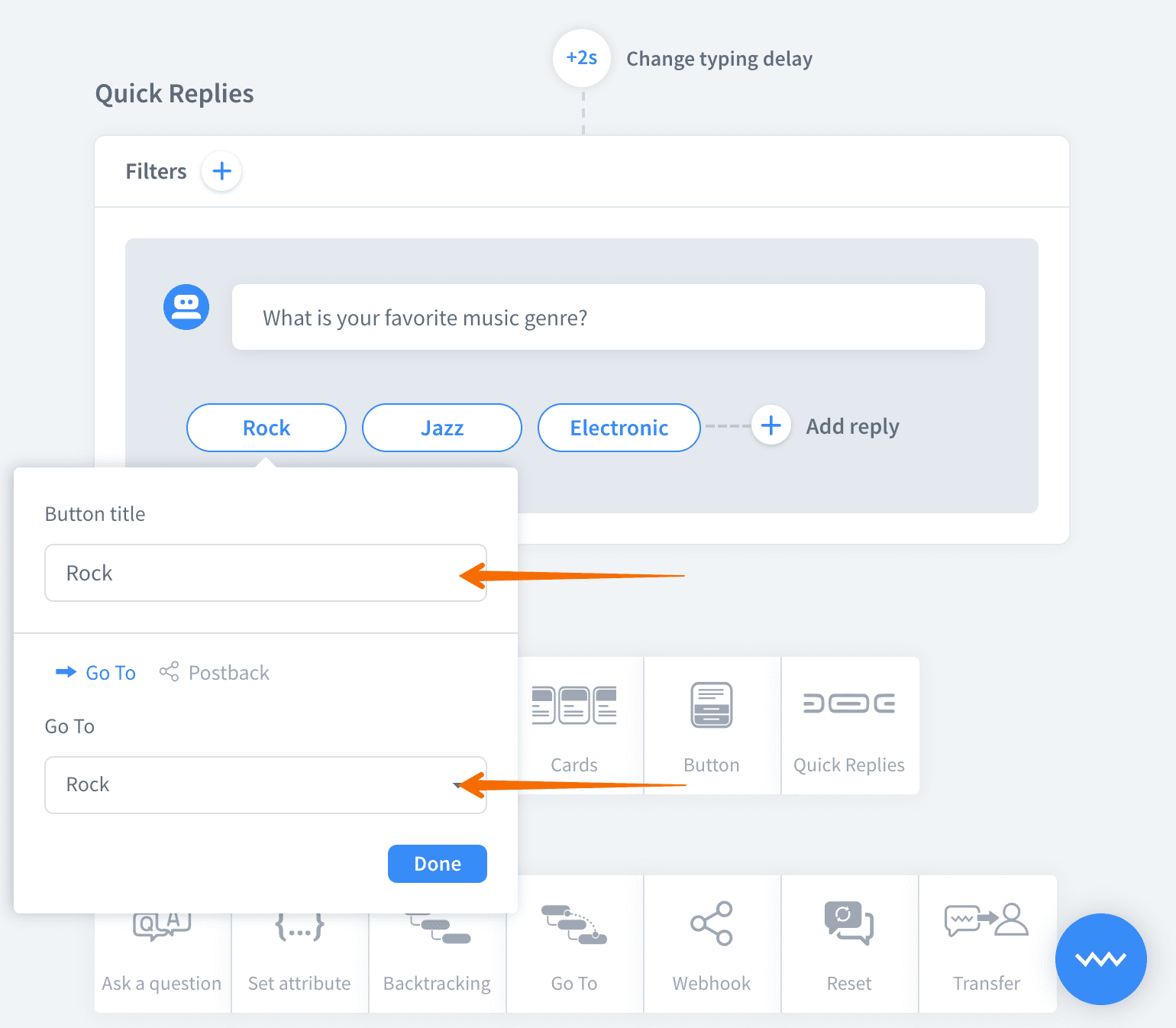
-
Savethe interaction.
Quick replies and Integrations
Quick replies work with Messenger, Chat Widget and Slack integrations. To see the full compatibility table, go here.