Automate the process of grouping and organizing leads using the “remove from segments” action in your bot’s interactions.
Segments help organize users into groups. You can manage segments by bulk actions, such as filters or manual edits performed on every single user in the Users section. Also, this process can be fully automated with the remove from segment action that can be added to interactions.
“The remove from segment response” can be added to any interaction. When the action is triggered, the user is automatically removed from selected segments. If the user hasn’t been segmented yet, the action will remain idle.
Getting started
Removing users from segments comes in handy when you need to reorganize your segment lists. For example, when subscribers want to unsubscribe from a newsletter or when a prospect converts and should be reassigned to another segment.
Let’s add the first “remove from segment” action together.
-
First, create an interaction triggered by relevant queries such as “Can you delete my email from your newsletter mailing list” etc. Note, that this is just an example so make sure that you have the email address collected from your users.
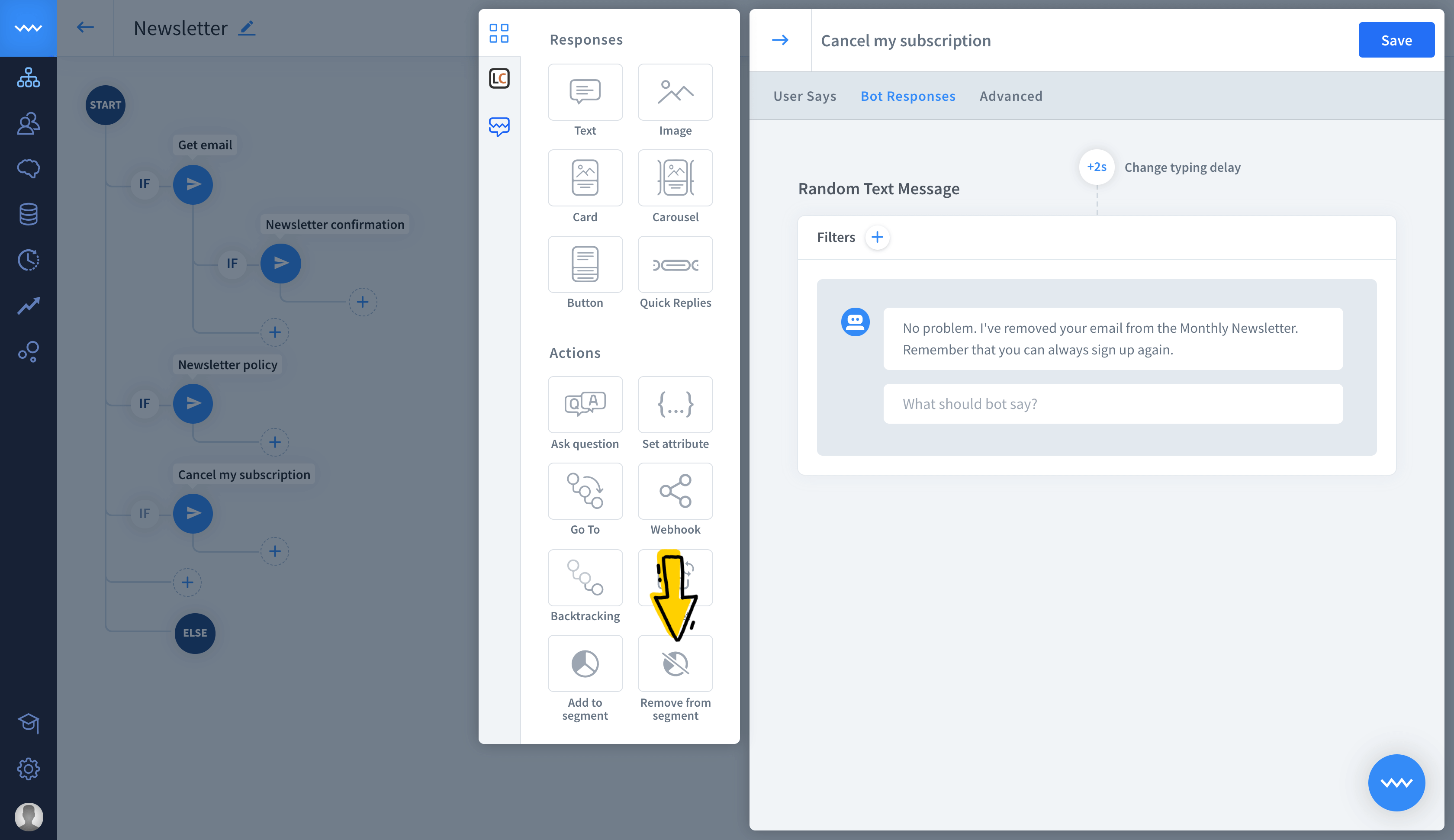
-
Go inside the bot responses and add remove from segment.
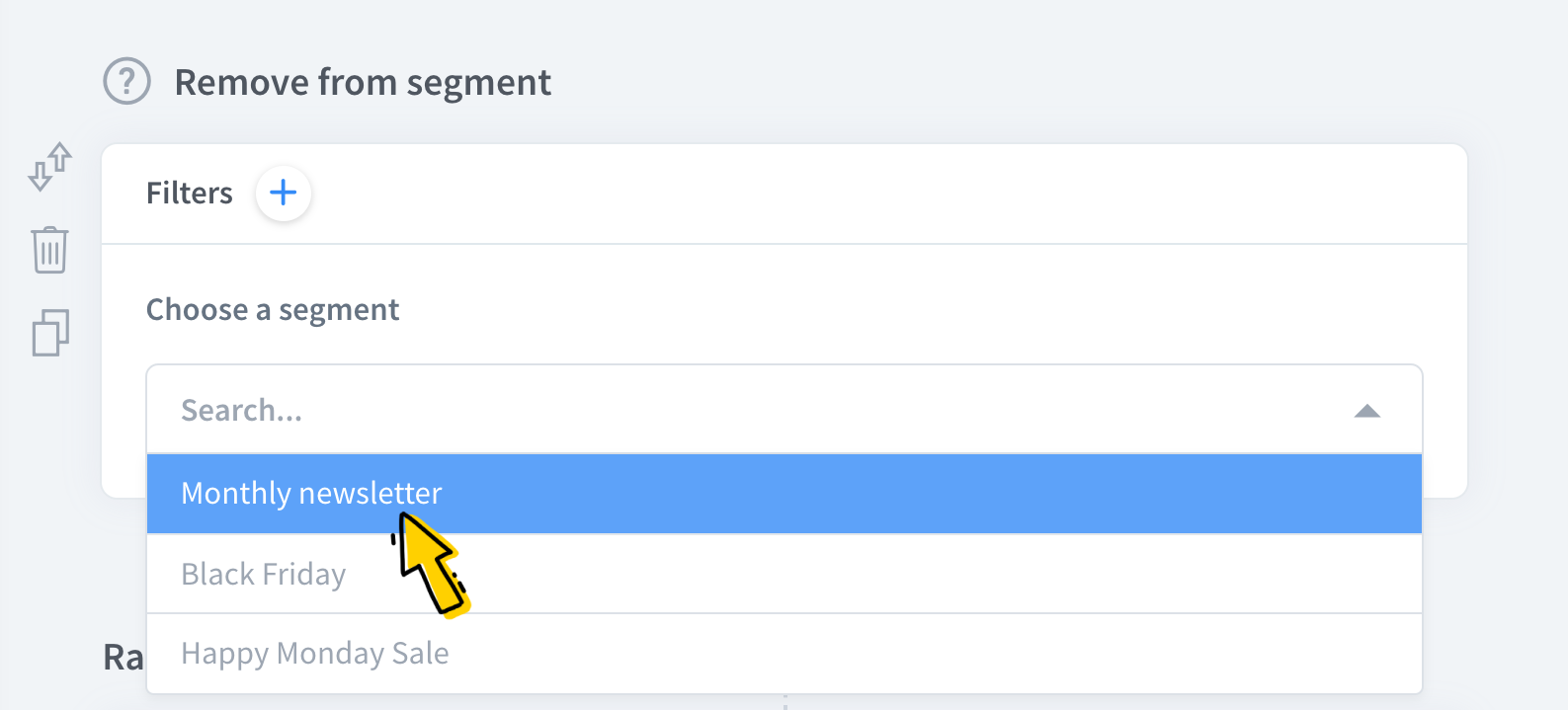
-
Choose a segment to remove users and save the interaction.
As you can see, automating your segments is very simple, and setting everything up only takes a few seconds.