Greet your incoming guests with the welcome interaction.
Welcome interaction is automatically triggered by every started chat. By default, the bot welcomes the user by sending one of the variants of Hi. The welcome interaction can be modified almost like any other interaction, and you can freely add different bot responses and actions to it.
How does it work
-
Welcome interaction starts the conversation automatically when a visitor enters the chat.
-
One story can have maximum one welcome interaction.
-
You can freely modify and add bot responses and actions in the welcome interaction.
-
Welcome interaction isn’t available with the Slack integration
-
The user says section isn’t available in the welcome interaction.
-
Welcome interaction can be disabled
The welcome interactions and integrations
Be careful while using LiveChat integration as the welcome interaction might get duplicated. LiveChat generates its own welcome message that is set up within the app. Your client may receive two welcome messages: one from ChatBot and one from LiveChat. You can disable the welcome interaction to avoid the problem.
How to turn off Welcome Interaction
By default, the welcomes interaction is enabled. Follow these steps to disable it:
-
Go to your story view and select the welcome interaction. Remember that default interactions can be always found below all other interactions.
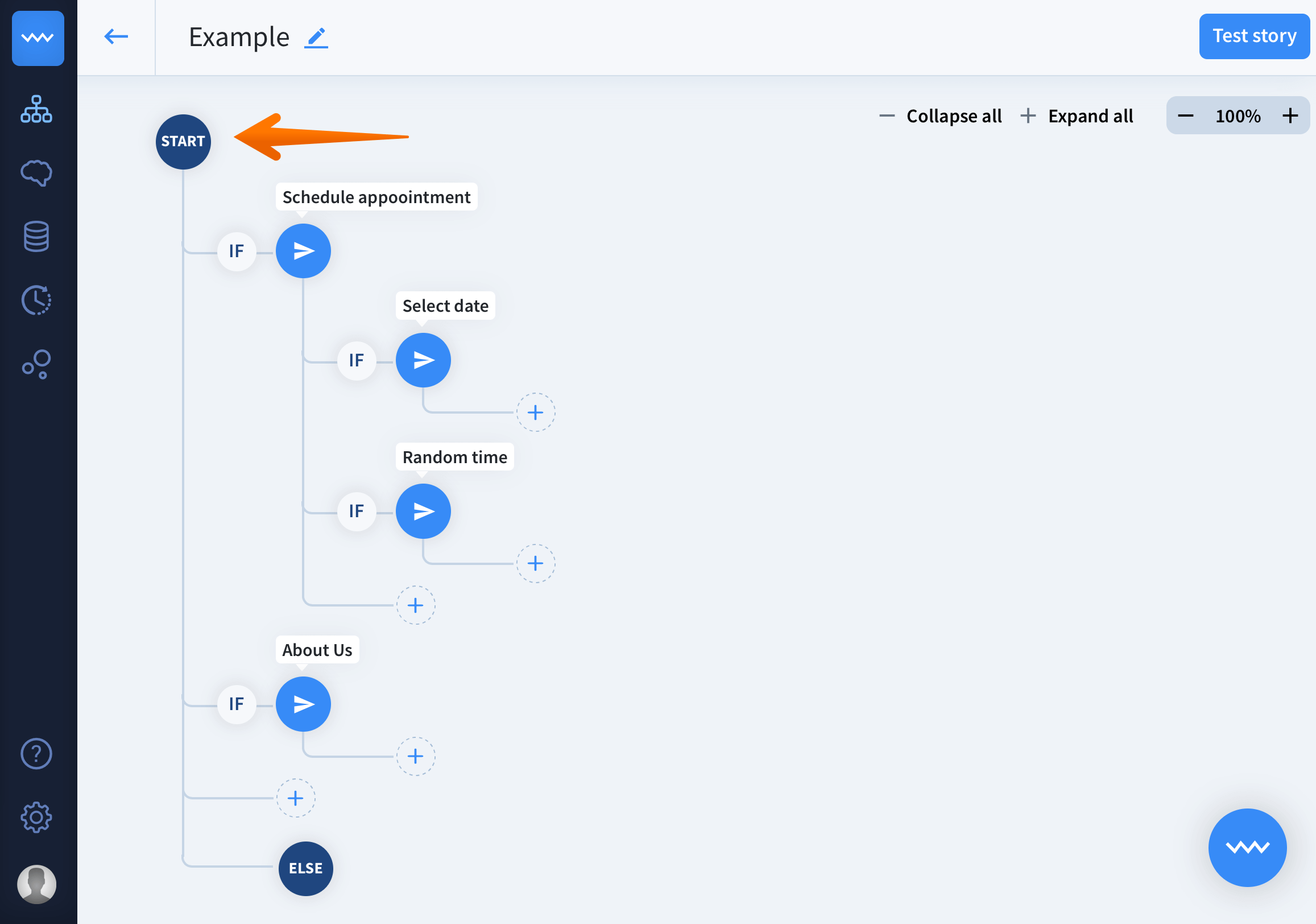
-
Use the toggle switch to disable the default interaction.

-
Click save to keep your changes. To enable this interaction, use the toggle again to enable the interaction.