Lifespan resets the chat when the limit of unsuccessful interactions is reached.
It may happen that your chatbot doesn’t understand the user’s inquiry. Users can misspell words or use unpredicted words. Set the value of lifespan to control the number of allowed failed matches. When the lifespan reaches 0, the whole context of the story resets, and the user can start the chat from the beginning.
By default, after two times the chat resets. You can freely modify lifespan changing the value from 1 to 10. You can also change the way your chatbot asks to repeat the question by customizing your fallback interaction.
Good to know:
-
By default, lifespan is set to
2. -
You can customize your Fallback Interaction or turn it off completely.
1 - 10.1 - 10.How to change the lifespan numbers
-
Find the
Generalsection in your Settings. -
Change the value of the lifespan. Choose an integer from
1to10.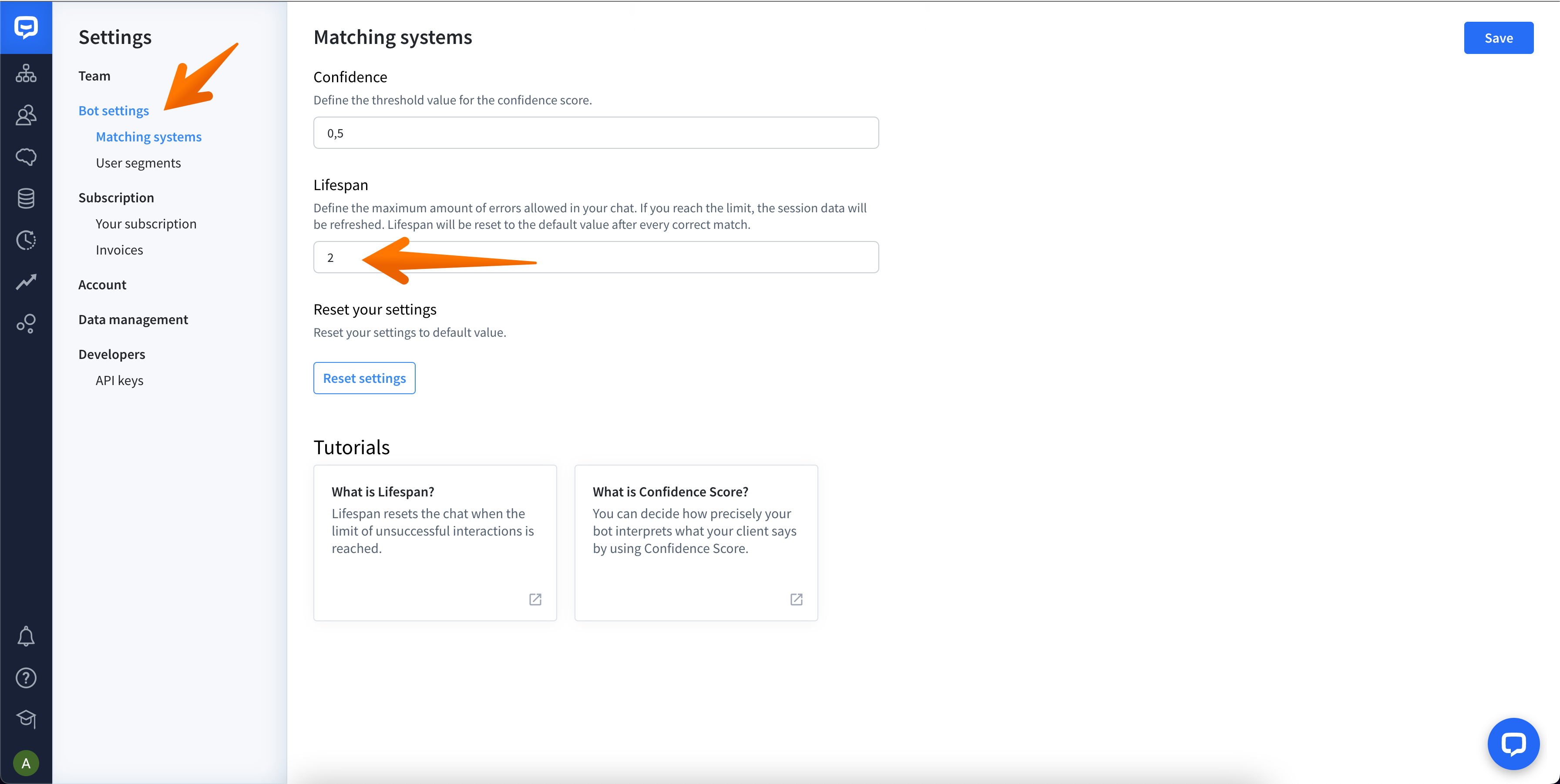
-
Click on the
savebutton to keep your changes.
Whoopee! Your lifespan has been successfully changed!