The system entities can help your chatbot validate information such as email addresses or phone numbers. You can save collected data as attributes and pass them to your external systems.
ChatBot offers different system entities:
-
email address
-
number
-
integer number
-
phone number
-
temperature
-
URL
-
Yes and no entities
-
Yes-no entities
How to add system entities to your Story
The system entities can help you chatbot collect the quantity of something your customer orders, their contact information, and more. Let’s create a taxi bot and use system entities to collect information from the customer.
Type double curly brackets {{ to trigger the entity window and select the one you need.
Type double curly brackets {{ to trigger the entity window and select the one you need.
-
Create a new Story and
add an interaction. -
In the user says section, type two curly brackets
{{to open the entity window and selectsys.integer. Name the attributeget_integer.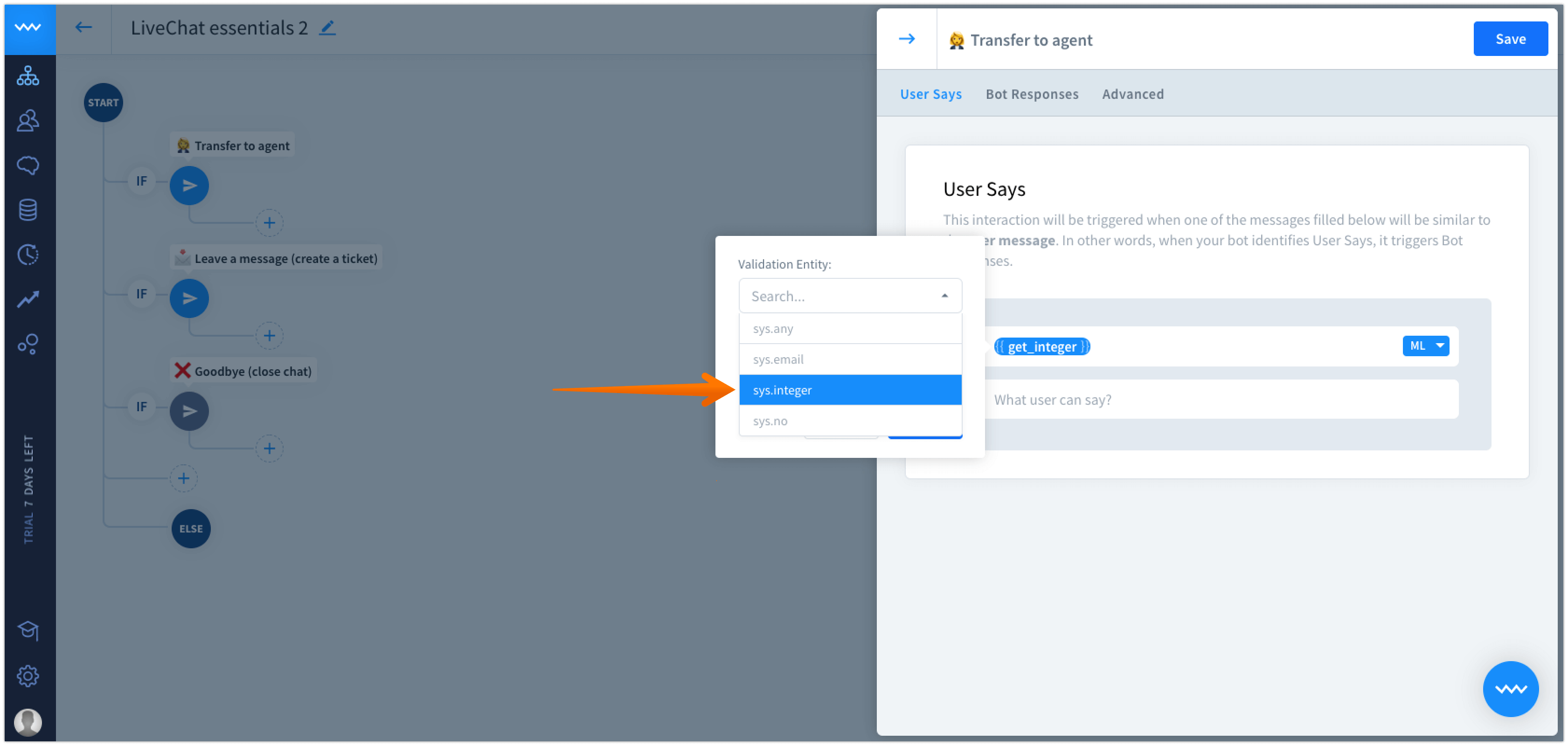
-
Select
{{ sys.integer }}and type here the user says message.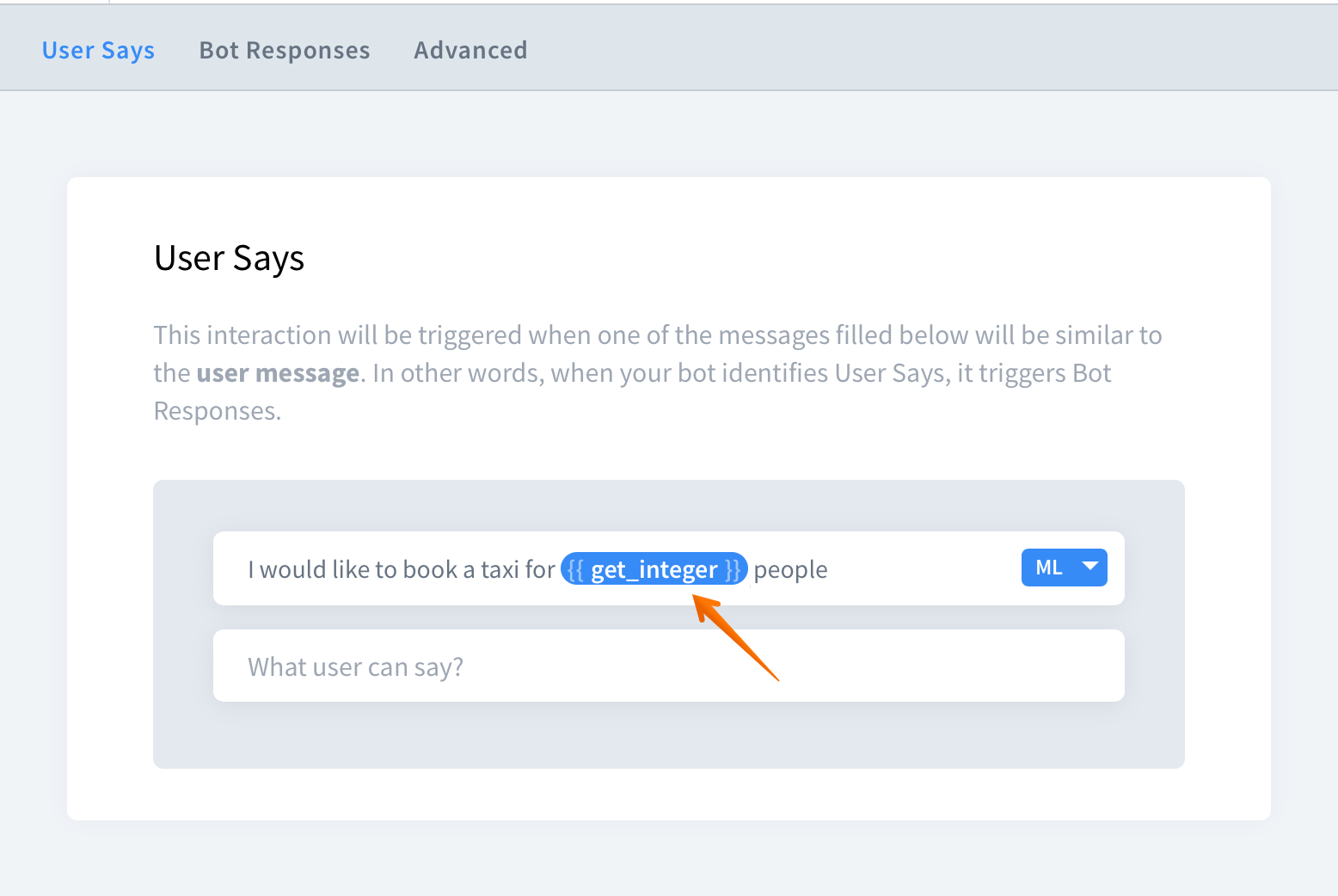
-
Go to
bot responsesand call the attributes using double curly brackets. Select theget_integerattribute you created.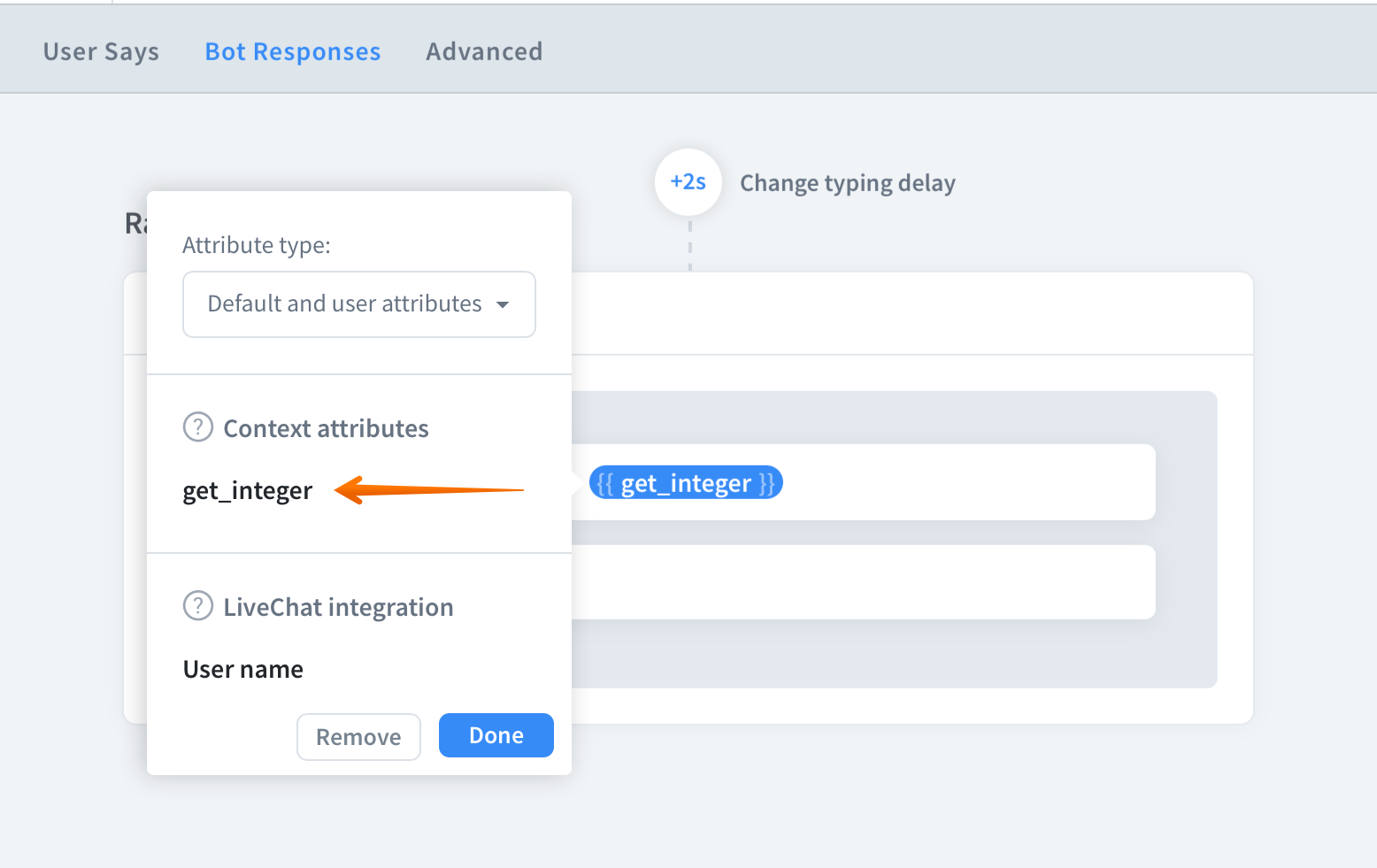
-
Complete your reply.
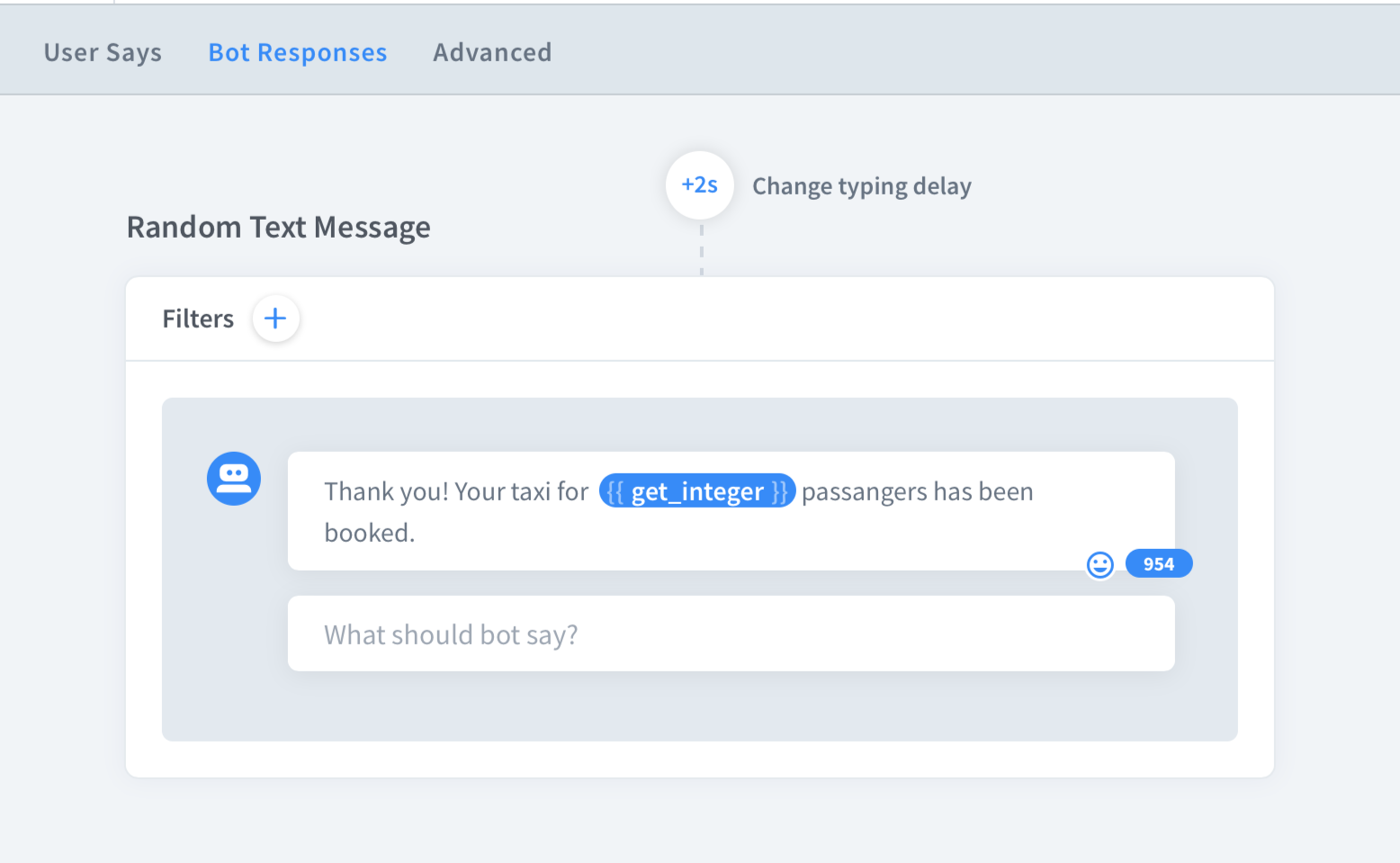
-
Select the
savebutton to keep all the changes. -
Test the Story by using the built-in chat